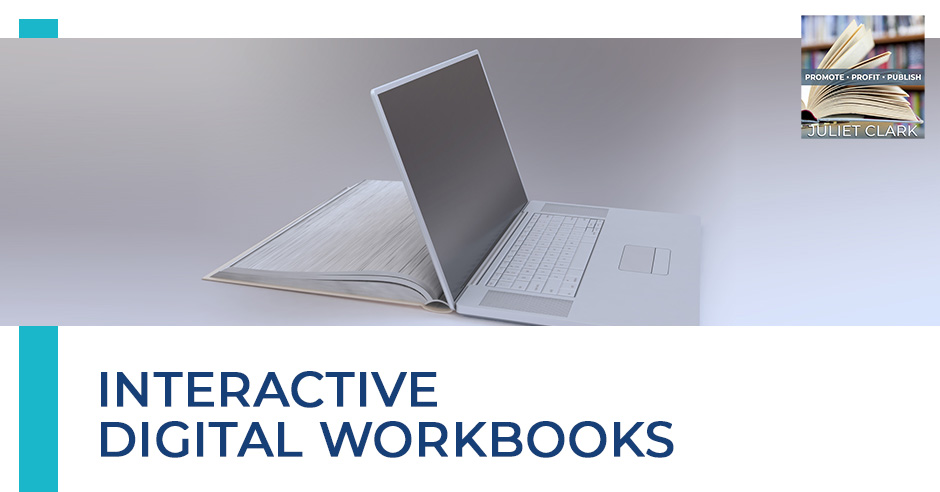
Digital workbooks aren’t just tools; they’re your ticket to the future of interactive learning and limitless possibilities. In this episode, Parchelle Tashi, author of 5 Ways to Get More Bang for Your Book, dives into modern productivity and learning tools to supercharge your work and personal life. Parchelle explores the power of Notion, a versatile platform that’s transforming the way we work, learn, and connect. As the episode progresses, she discusses the incredible impact of digital workbooks, from redefining business operations to becoming any author’s tool kit to building powerful networks and more. Join us in exploring the wonders of Notion and how to leverage digital workbooks to elevate our work and life!
—
Watch the episode here
Listen to the podcast here
Interactive Digital Workbooks
In this episode, we have a repeat guest. She has a new product and you guys are going to be excited to hear about it. It’s technologically very cool and nice-looking. Before we get started, I want to remind you to go over and get your free copy of our subscription to Breakthrough Author Magazine. You can find that at www.BreakthroughAuthorMagazine.com. Our guest is Parchelle Tashi. You guys have probably seen her episode before. She’s big into courses.
One of the reasons that I want to have her on again is the theme for our 2024 magazine is Ditch the Middleman: Strategies to Bypass the Book Distributor Fees. If you’ve been following the book industry, you know that the distributors now take 55% of the retail price. With the rising cost of paper, that doesn’t lead much for authors as far as royalties go. It is important to have that next step going on with what you’re doing. What is that high-ticket item that you’re going to sell? The way that Parchelle puts courses and workbooks together is a big part of that because you’re online. You do have to look very professional.
Just a reminder, Parchelle is an award-winning creative entrepreneur, popular podcast host, and Creator of Author’s Leverage. A former high school Math teacher turned techpreneur, she’s an education design architect and video producer with a Master’s in Curriculum and Instruction from Virginia Tech. Parchelle lives and works in Las Vegas, where she spends her time brainstorming ways to help other creatives get more bang for their books. She and her team specialize in creating high-end, memorable, and impactful online courses for authors and creators who want to establish an automated residual form of income, so extra revenue stream.
Her combined expertise in production, education, and business growth come together to help authors create online courses based on their bestselling books, saving them time, and creating that extra revenue stream for their business. As a teacher at heart, Parchelle’s personal mission is to create noteworthy learning experiences that inspire action and change. Stay tuned. She has this new product we’re going to talk about and I think you guys will be impressed.
—
Welcome, Parchelle. I’m excited to have you back. Parchelle is going to be showing us some demo about what we’re going to talk about. If you are interested in seeing the demo after you tune in to this episode, I encourage you to go over to our YouTube channel and check it out over there. That way you can see what she’s showing us. I’m excited because Parchelle and I have been playing with a new software program management tool called Notion. She has found some cool stuff to do with it. As many of you know, she is working with courses, so this is part of the workbook that she’s doing. Tell us a little bit about the workbooks, what you’re doing with them, and how you think authors can use them.
I’m so excited about these workbooks because they are addressing so many amazing challenges that are before us right now when we think about learning and what it means to learn something. We can read all day about riding a bike but it’s not until you get your butt on the bike and you’re in the motion and the experience of it that you’re taking in this learning.
I’m a huge fan of books. Authors are some of my favorite friends now. I have a number of them that I’m connected with. There is an amazing opportunity to take your words and what you’ve put in your messages and your methodologies and infuse it into a place where people can integrate it. That’s what I’m excited that a digital workbook is going to help accomplish.
You mentioned Notion, which is a platform. it’s free software that’s available for anyone to download and have, but it allows anyone like yourself, me, or an author to create places where people can come, digest, and experience your information. What I love in particular about these workbooks and I want to set the stage for this because there are so many issues and challenges that come up.
Let me ask you. If you took a course and, in the course, you went to go download the workbook, or you went to go download the PDF that went with that lesson, or you were reading a book even and there are questions at the end of the chapter that you want to reflect on. What do you typically do? You might scribble in the book. I’ve done that. You might have your own journal on the side that you write in. Sometimes there might be PDFs. This is what I was mentioning about courses. There are digital ways that you can get those pages, and be able to reflect and answer those questions.
The challenge with that as a learner or reader like me is that I lose those things or it’s hard to come back to. You want a centralized place where not only you can learn, but you can reflect, journal, and go back to that. The workbook is that. If you are an author and you have a book, you can also now have an extension to that book. This is what I help authors do. One of the extensions of that book could be an online course.
However, sometimes going from a book to an online course is a big commitment. We want there to also be a nice stepping stone, another place or another part of the journey that’s not going to be the full commitment to a community in a course. This digital workbook is something that can be a companion to your book to give them a multimedia experience with your book as well. Now, they have a place to reflect and journal.
This is something that is best visually seen. I recommend popping over to check this out because it will piece together some of the aspects that I’m talking about. Consider a workbook that is digital. It’s on your mobile device. It’s on your computer. You can log onto it whenever and come back to the places where you have reflected and you have space and opportunity to do that with the authors themselves. That’s what we’re creating with the digital workbook.
We did Author Alchemy in 2023. We’ve done two other journals in 2023. The reason that I love what she’s doing is the price of paper is going up rapidly. A journal needs 70-pound paper so that the ink doesn’t go through. You need to do it in a hardcover. When all is said and done, you are in a $40 book now with everything that’s done. This is a way to connect with your clients and be able to avoid the big cost of doing it. You’ll have to drive people to your website, but there are ways to do that to avoid the distributor fees.
I’m a big proponent of the client experience as well, and I’m learning more about that. As much as possible, you can provide a high-tech or high-touch experience. The better off you are as we’re approaching a new age and how we consume and relate to each other and communicate information.
Do you want to show these guys what you’re doing with this?
This is a digital workbook that I created based on a presentation that I did. This presentation is one of my signature talks called 5 Ways to Get More Bang for Your Book. When I went to go do this presentation, what I love about the workbook is that it can apply as a companion to your book or maybe you have other thought leadership that you want to also have in place. You can have multiple workbooks. I just want to put that out there. This particular workbook that I’m going to show is the extension to a presentation workshop I gave called 5 Ways to Get More Bang for Your Book.

Digital Workbook: What’s to love about the workbook is that it can apply as a companion to your book or maybe you have other thought leadership that you want to also have in place.
I wanted a place for the users to go and have their own copy of all the information that I went over and a place to reflect because I ask a lot of questions. How many of you guys ask questions? Those questions and where they reflect are where that learning and integration go deeper within themselves. Here you can see an example of a digital workbook, the one that was created for this example.
As you can see, there are a lot of elements that come together here that make for a good experience. We have an introduction that lays out what to expect in this workbook. There’s a link to the slide deck, an overview of the main parts that we talked about, and then once we scroll down a little bit farther, we get into the meat of this section. Being able to have a place where you can reflect and be with the content is important.
For each of the five ways that I described, this is the fun part. When you hit this toggle, this is a Notion function. It’s going to populate a video. Here’s a video of me going over and giving a little bit more of a snippet. It’s something that’s more exclusive to someone who has this workbook. They get this little snippet from me. There are texts below it to give context and more explanation.
The best part is what happens below. There are spaces already ready for the user to come in and reflect. Make their own notes and have their own revelations. The things that are coming to you, there’s a place to do that. As you’re putting it in, you can put a date next to these things because I guarantee you, this is going to be much easier to come back to than a PDF that’s somewhere on your desktop.
Also, that you printed and it’s in a drawer someplace. That’s me.
We’re so excited about this. We have a couple of other workbooks and beta right now. This is something in 2024 that’s going to be very popular. It also covers the needs. An author needs to make sure that they have a good experience with their work. This could be a very easy companion and a quick upsell to your work as well. That way, we’re covering and looking at that aspect of leverage.
Not so much that it’s always about money, but you want to return on your investment and you want to make sure that there’s alignment between your energy and what you’re putting out and what’s coming back to you. This provides that opportunity for that because if you get the book, you can get the digital workbook for an extra $20. It’s going to come with videos, audio, and places for you to reflect and come back to, and this is your one-stop shop for that.
Anyway, as you can see, for each of those, we had a similar format. In each of those sections, there’s a place to reflect. As you scroll down below, because this is a digital page that’s being provided to your audience, there are places where you can link things if you want to get feedback. You want to link other places in terms of resources that are available. In my case, I linked to my podcast. Also, if you want to schedule a time with me, this can be an option that’s also available.
All of these are great features that can be custom-built with a workbook. I still have some other, “Stay connected.” You can embed things here. There’s a whole lot that you can do within each workbook, but it’s a one-stop shop to come back to where all of the areas where you’ve reflected, learned, and taken in this material are all in one place and you’re still connected with the author through visuals, other media, and aspects that make this a good experience.
Is your calendar embedded in there so people can click on it and schedule from there?
Yes.
That is a very cool tool. Instead of sending people over to a website to do that, that is amazing. She’s taking her calendar and she pulled up like, “I could have scheduled a 12:30,” or something like that. It is a cool tool and it’s, in a way, instant gratification because I don’t have to wait until I’m at the end. I can hit those links. I love the videos in it because it’s not a boring old workbook. It’s got a video. She’s got some categories here. Build your platform. What are some of the other ones? Launch a product. Take the stage. Did you put a video in every single one of those?
I did. Each one of these, as a template example, if I had a small video in each of these with different questions, different things to reflect on and be thinking about, a note section, same thing for take the stage. This is something depending on your methodology and how your content is structured. Likely, if you have a book, this is very simple to do. It’s a matter of making sure that this is made to be a good experience for the learner.
If you want to download this, she has this over at TheAuthorsLeverage.com/eBook. You can go download that book and see exactly what she did because that is truly an amazing tool. Let’s talk a little bit about Notion for a minute because that is fabulous what you did. Parchelle introduced me to Notion. I have never found a program management software that I have liked. That one, you can just organize it any way you want to and bring your clients in as well. Can you talk about that a little bit? You’re further ahead than I am on setting it up.

5 Ways to Get More Bang for Your Book: Leverage Your Expertise, Create an Impact, and Generate Revenue by Parchelle Tashi
Notion is amazing. I know that most of us are probably familiar with other platforms like Asana and Trello. What are some other ones?
Monday.com. I’ve tried all three of those and they feel disconnected. What I loved about this is I saw that you put together a front page and I did too. I don’t have it exactly the way I like it, but you can put in your goals. You can pull in. I can look and see, “There’s my show stuff. There’s my magazine for 2024. Here are my clients.”
Everything is compartmentalized, so I can go to that front page, click, and go right into what I want. It’s almost like having a different system. You have a task list too, so that’s probably the other part of it. If you have a staff like we do, and Parchelle’s is a little bit bigger than mine, you can bring those people in who work on your staff. Do you have the free version? I have the $10 version.
I have the $10.
It’s not expensive. You can bring your staff into that task list and have them see the tasks when it’s due and deliver work pretty seamlessly too.
There are so many applications of Notion, it’s ridiculous. You can manage an entire retreat on Notion. All of the users and people who are going to be participants in the retreat can have access to Notion, which is going to contain all kinds of things. This is also something that’s best visually seen, so if you’re reading this, I’m sorry. You can use it to host a retreat. You can use Notion to put together your plans for the day, all of your tasks, and things you need to work on.
As I mentioned, there are other platforms out there that do similar things. Asana, Monday, and so forth and so on. The difference across these platforms is about you as the user. Some of us work very differently. I know people who love Asana. Asana is their jam because of the structure that it provides. What I’ll say about Notion is that Notion is great for creatives because you can get it created. Asana or Monday is going to give you the skeletons that you are to now try to get your brain and your operations, your workflows to fit into that.
Notion is a little bit different. You can take these ways that you want to work in your business and create it in Notion because it’s an open-source platform as well, so there’s a lot of flexibility around customization that you can do with Notion. I use it to manage my team. I use it to manage my clients. Each of my clients has their own portal where they can come in and know everything related to their projects. The same way as I described the workbook. It’s one place you go to and everything is there on that one page.
It’s very similar to a client experience. If someone’s working with us, they go to their page and everything related to their project is listed there. A place for us to be in communication. We can communicate back and forth instead of being an email. We can put all of our meeting notes in there. We can link to all the resources involved in this project. There’s a place where you can add other resources, a place where they can schedule a call with you if that’s part of your container with them. There are so many options that are available on that side around the client experience.
I also use it to manage my podcast because I can pull in information. Now, I have these databases within Notion as well because it’s a big database platform also. I have that in place. A place to manage all of my communications with other partners and vendors that I work with. They also have a portal where they can come in and know what project they’ve been assigned to and what is happening within that project. It can go as deep and far as you like and I’m so excited to be pouring more of how my business functions and operates into Notion for as many things as possible in my mind right now to have in one place. When we talk about operations and business as well, it makes for a good tool and solution for that too.
I have a vendor that I use that we bring our clients into their Monday system. Invariably, my clients complain about, “I can’t find X. I can’t find Y.” I ended up going in and doing the work. What I love about what I’ve set up with clients so far is each one of them can have a page. Inside that page, all you do is give them the link and they can see what the notes are and where the project is at. It’s easy. They don’t have to have a login. They don’t have to have a password. They don’t have to click and look along the thing. It’s all right there in one place. Thanks for sharing. I’m excited that I got it.
If you’re interested in it, Parchelle has some people that she uses. I’ve used some people over on Fiverr that were very inexpensive. There’s one guy over there that’s good. He is quick and very attentive. If you’ve ever used Fiverr, sometimes you know that they drop off the map in the middle of the project, but he’s very tenacious and he works it until he’s got the thing right. What I love is I can put my own graphics in. Right now, I’m taking painting classes, so I’ve got that big wolf there that I want to be able to paint someday. You can make it very inspiring for yourself to use as well. I don’t know about the other platforms, but that’s what I like about that.
What I’ll say is that it reminds me of MySpace. When MySpace came out, you could have your own MySpace page and it’s very customizable in a way of your own profile. It gives that. For those of us who are Millennial babies or in that era when MySpace was popular, this feels like that. It’s like you’re making little MySpace pages for all the things in your business or anything else that you want, even in your personal life or managing your money.
I have a page in Notion to where I drop ideas about places I want to go or food places. I have a page where all of my food places because sometimes you’re trying to stick to a diet or eat a certain way and you forget some of the good places that you remember are good for you. I made a list of that. That’s in my Notion account too.
There are tons of ways to use it. I’m so grateful to have it. I can’t wait to keep using more of it. I’m probably using 20% to 25% of Notion’s capability in my own business, so I’m excited to expand that more. One thing I will include is to give a plug and a shoutout to the person who’s helped me get organized in Notion and has been a big support for the development of our workbooks. It’s a company run by a friend of mine named Micah. The name of the company is called Merkaba Tech.
In particular, just because you mentioned a Fiverr reference that people can go through to customize. The difference with Micah or with Merkaba is that you’re going to get someone to help you think through these pieces. That way, you’ll at least know what to communicate if you decide to go with Fiverr or work with them to help you customize or build those things out. When it comes to integrating into Notion, it’s always good to have someone else to brainstorm with you who knows Notion and can hear the goals and things that you want to do within your business and connect them.
When it comes to integrating in Notion, it's always good to have someone else brainstorm with you that knows Notion and can hear the goals and things that you want to do within your business and just connect them. Share on XYou guys can see. They helped her develop something that was very advanced. Probably when I get to that point, I’ll reach out to them, but right now, I’m just setting up the basics.
Play.
We are right before Thanksgiving, and I know you’ve had a little bit of upheaval this 2023. What are you grateful for? You’ve moved from San Diego to Las Vegas. What are you grateful before this Thanksgiving?
I am grateful this Thanksgiving. I’m feeling more connected to myself. I’m grateful to be connected and be in a space of contemplation about who I want to show up and be. I’m approaching my 40th. Probably that is a good catalyst for that. I’m grateful for my life. I’m grateful for who I am and I’m proud of myself. I’m grateful for this little person inside of me. I’m grateful for all the things that are happening. There’s so much to be grateful for.
The reason I brought up the San Diego to Las Vegas move is the same reason I went from California to Utah. When you work hard to develop a business that you can do from anywhere, I don’t know how long it took you, but I unplugged in California on August 5th, 2016, and I plugged my company back on August 6th, 2016. When you get to that point, it is truly inspiring that you can work from anywhere in the world, anytime, anywhere when you set up the systems the way that Parchelle and I have them set up. Did you experience the same thing? Did you literally like, “There’s the internet?”
For sure. Probably over the last few years, I’ve traveled more than I have before. I’ve gotten accustomed to that to an extent, being able to get on the road and still work. That’s another thing to be grateful for. The fact that we can work from anywhere and grateful for the time that we’re in to be able to do that and to enjoy that way of life. For me, I’m seeing a shift in how I show up in my business with my clients.
Another thing to be grateful for is the fact that we can work from anywhere, to be grateful for the time that we're in to do that and enjoy that way of life. Share on XWhen I first got started in business, if I’m being honest, it was very contractual. I did a lot of video work. You do the project, leave, and have a wonderful life. Especially weddings or events and things like that, you show up, you do the job, and you’re done. There’s no real friendship or connection you have with the people that you’re working with.
I’m also very grateful that I like the people that I’m working with, that we’re in good connection, and that I enjoy them as people. I would want to go have dinner and hang out, as opposed to being something that is, “The project’s done. Thank you so much for your time,” and being out. I’m seeing more of an exciting connection that’s being built and I’m being aware of now being in this space. Especially now when we consider it’s not about these one-time deals anymore. If somebody’s on your team or on your vendor or contract list, the people that you rely on, that’s a long-term relationship. I’m grateful to have people who are clients, but also friends and to continue to grow that. That excites me.
That becomes true. I can’t think of many clients that haven’t become my friends in all of this. What I love the most is when they come back to me and they’ll say, “I saw this ad on Facebook, should I buy this?” We then go look at it. It’s like, “No, that’s a shiny object thing.” I feel good that I’m a trusted advisor for some of them throughout the process of working. It’s become great. Thank you so much for sharing that. Guys, if you want a sample of her book, go over to TheAuthorsLeverage.com/eBook and you can download the sample of what Parchelle showed us. I am excited about it. I can’t believe you took a Notion and then found a way to do that. That’s incredible.
I’m telling you, with lots of great help and team to take that vision and idea and bring it to life. I recommend checking out the platform and playing around there. Use the template as a way to get started. We’re playing with Notion and seeing what capabilities are there. Again, shout out to Merkaba Tech. I can’t stress that enough. They’ve been hugely helpful with this.
Thank you, everybody, and have a fabulous Thanksgiving. I encourage you. There’s so much going on in the world. Please sit down and reflect on what you are truly thankful about because, with so much bad news out there, it’s hard sometimes to filter it all out and choose to be grateful. How we all grow and come together is having that gratefulness to unite us. Thank you.
Important Links
- Breakthrough Author Magazine
- Parchelle Tashi – Past Episode
- Author’s Leverage
- YouTube – Superbrand Publishing
- Monday.com
- Notion
- TheAuthorsLeverage.com/eBook
About Parchelle Tashi
 Parchelle Tashi is an award winning creative entrepreneur, popular podcast host, and creator of The Author’s Leverage. A former high school math teacher turned tech-preneur, she’s an education design architect and video producer with a Master’s in Curriculum & Instruction from Virginia Tech.
Parchelle Tashi is an award winning creative entrepreneur, popular podcast host, and creator of The Author’s Leverage. A former high school math teacher turned tech-preneur, she’s an education design architect and video producer with a Master’s in Curriculum & Instruction from Virginia Tech.
Parchelle lives and works in Las Vegas where she spends her time brainstorming ways to help other creatives get more bang for their books. She and her team specialize in creating high-end, memorable, impactful online courses for authors and creators who want to establish automated and residual revenue streams.
Her combined expertise in production, education, and business growth come together to help authors create online courses based on their bestselling book, saving them time and creating a revenue stream in their business.
A teacher at heart, Parchelle’s personal mission is to create noteworthy learning experiences that inspire action and change.
Love the show? Subscribe, rate, review, and share!
Join the Promote, Profit, Publish Community today:
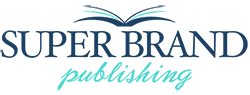
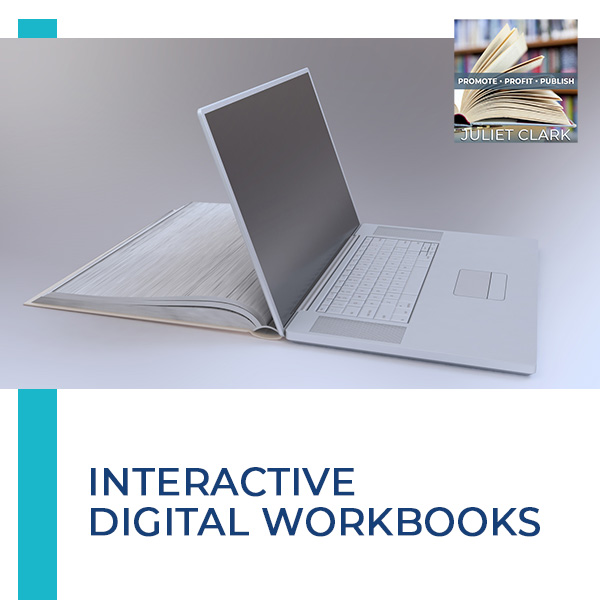


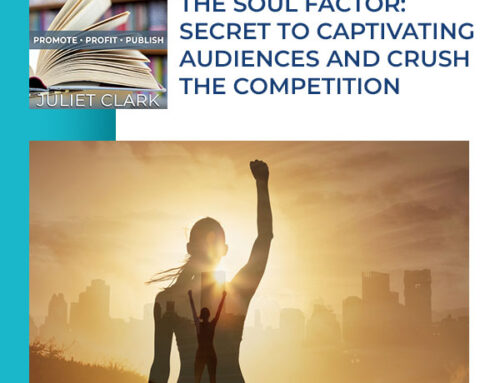

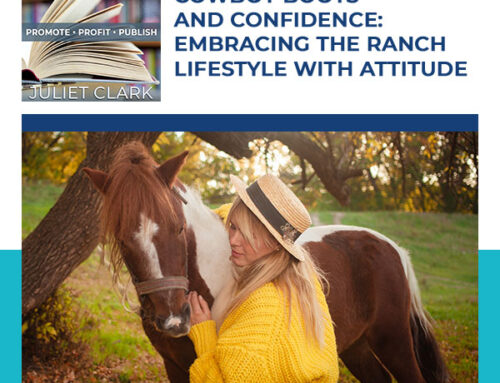
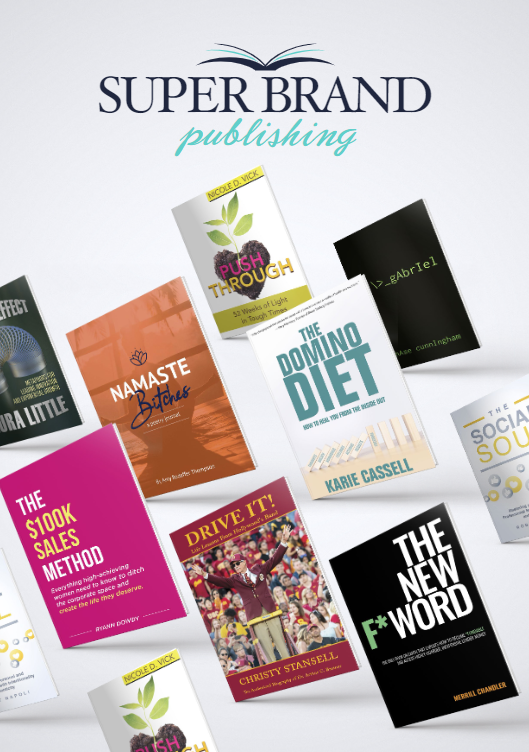

Leave A Comment