
Do you dream of a world where sticky notes don’t mysteriously disappear and your to-do list isn’t scattered across a million platforms? In this episode, we dive into the magic of Notion with Mycah Mason, CEO of Merkaba Technologies. Mycah is a Notion whiz who helps businesses build custom workspaces that supercharge productivity and collaboration. He also shares actionable tips for using the essential features to maximize efficiency, from building resource libraries to creating client portals. Mycah unravels the secret to unleashing creativity in even the most mundane business operations using customizable tools. This episode is a must-listen if you’re ready to transform your work life and say goodbye to feeling overwhelmed! Tune in and discover how Notion can become your secret weapon for productivity with Mycah Mason as your guide.
—
Watch the episode here
Listen to the podcast here
From Chaos To Clarity: How Notion Transforms Your Thoughts And Projects
We have a Notion expert. If you have not used Notion, you’re missing out. It is one of the best production systems I’ve ever used, mainly because I can design it to be exactly the way things are organized in my head and not the way that a system thinks my head should think. I’m super excited about that. Our guest is Mycah Mason and he has a pretty diverse background.
He ended up excelling as a Notion developer because he found himself wanting to solve all his business operations and ended up falling in love with Notion, as did I. It allowed him to show off his technical skills in organizing and optimizing workflows. Prior to this, he was a professional basketball player and that is where he found his passion, dedication, and discipline for work and teamwork.
In various roles, he consistently contributed to the success of each company, acquiring a diverse skillset from different industries. He seamlessly applies these to all of his daily work. If you watched our episode with Parchelle Tashi, he created the workbooks that she uses, as well as a quiz that I use inside of my programs, not the new quiz that we developed before but a quiz that is a drop and drag that we did for our clients. We don’t go out and promote it but it’s inside of our AI program to assess personality. I’m excited to have Mycah on this episode.
Before we get started, I want to remind you about our sponsor LifeWave. If you’re older, have aches and pains, or even want some holistic solutions to things like vitamins or sleep, or I’ve mentioned aches and pains in the past, LifeWave could be a holistic way for you to solve those problems in your life. Many of us are shying away from over-the-counter products, especially when it comes to sleep because you can get addicted to some of those products. Give LifeWave a try. You can get a hold of a LifeWave representative by going to Calendly.com/TheFoolishCouple/SuperBrand. Talk to Andy Nam about this revolutionary product. Stay tuned for Mycah.
‐‐‐
Mycah, it’s great to have you on the show.
Juliet, how are you? Thank you for having me.
You are welcome. Full transparency, I mentioned it in the intro. I use Merkaba Tech, which is Mycah Mason’s company, for a quiz that I use inside of my AI class. I love Notion. Can you tell us a little bit about Notion and why it’s such a great tool?
Notion
Notion is a great tool because it’s an all-in-one system. Think about Notion as a blank canvas. It’s like Lego blocks where you can pretty much build whatever you want. It’s good for management and note-taking. We’ve even had the opportunity to make assessments, quizzes, or workbooks. It depends on the people that you collaborate and work with and the company.
The great thing about this is it’s so shareable and open range for building. It’s set by a database. It’s like Google Docs meets Microsoft Office meets Legos and also meets with MySpace. If you remember MySpace, maybe that was more of MyDay. The reason why it was so cool compared to Facebook is because you were able to make MySpace the way you wanted to.
If you love blue and you like Snoopy, you can have your entire page be blue and Snoopy. If you were into Mean Girls or something like that, you could have Mean Girls themes. You’ll be able to curate your things. It gave you that IKEA feels like, “I built this for myself so I’m going to continue to use it.” It is good for people who need productivity tools because once you start to build in it, as part of the science behind it, you’ll continue to come back and want to use it.
I didn’t mention this at the beginning. I have my royalties on there as well. I can attach it to the Google Doc. One of the things that drove me crazy with their authors was I couldn’t find my Google Doc, this or that. Finally, I put it all in one place. “Here’s your link, keep your link,” and it’s always updated. Even my least techie client sent me a note and said, “I noticed I didn’t make any royalties last month. Is that right?” I replied, “That’s right.” She was able to check herself.
That’s another thing that I find great about it. Not only you can design it in a way that makes sense to you, which I have several templates in there that do, but you can also share pages from it. To give you an example, we’ve been able to send the guidelines for the magazine. We share it. It’s a link. “Here are your guidelines, 500 to 700 words.” I don’t have to tell everybody all the time. I’ve got a page I can share. It’s beautifully designed. It took me ten minutes to design it.
My favorite part about this is whenever I get my clients, especially when it’s doing business operations, the first place that I start them is either in their resource library or their meetings. Most CEOs usually have something that they’re rinsing and repeating, like how you said, quick tips and tricks of something, or some resource that they’re always telling their clients.
This is something that you can put on a page and share with anybody. Think about it. Their sharing access to Notion is so easy. Make the page, click the shared button, and write in the person’s email, and they get access to this whole page. You can take access away as quickly as you do with Google Docs by clicking No More Access and they cannot have access to the page anymore. It’s so easy.
Resource libraries are usually the first place. A second place that I usually have people is meetings because everyone has meetings. Everyone needs to be able to set their agenda and have meeting notes. There are always action items and then we forget what happened. “What happened in that meeting?” “You have a one-on-one client.” You’re like, “What do I need to do next?”
“What did Juliet say that I needed to do next? I have this recap meeting note that Juliet has shared with me with everything that happened in that meeting. I don’t need to necessarily remember. I could go back to this note.” Those are usually the two areas that I start my clients. We take them from system to system so that they can grasp all these things together, which helps the user be able to get everything that they need and customize every single thing.
One of the things we’re doing in our AI class is we are going to use Notion. I’m showing people how to streamline. We’re taking people from one platform. You take the transcription, put it in ChatGPT, and then put the results. You’ve got your content calendar. The other fabulous thing about Notion is it has all of those pre-made templates and all you have to do is go, “I love that one,” click, and put it in.
Templates are the bread and butter of Notion to me because templates allow you not to have to repeat yourself a million times. It already gives you a frame. When it comes to the content calendars that I built before, the templates are the main thing because I may be making content for an email, an episode, a blog, newsletters, and those types of things.
In each one of those ways, pre-work, action items, and the actual copy are necessary. Maybe some have hashtags, maybe some don’t. My newsletter doesn’t have hashtags so I don’t need that in my template. All those templates are unique. You may be with the content tracker being able to stack your content. Maybe you want an email to come out early in the morning, reminding them that you’re going to have a podcast later on that day. Those copies are different.
The thing about it is placing it into this content calendar and already having these templates ready and set to go, you can then deliver it to someone to automate for you. You could deliver it to your VA. The best part about it is you’ll eventually allow yourself to work less because you’ve already set up the person who’s going to take that job from you.
Allow yourself to work less when you set up the person who will take that job from you. Share on XI love that. I do that with my assistant all the time. Here’s the content calendar and we have everything put in. The main thing is I used to sit down and do my content calendar. I’m going all over my computer. I’m going into this or that box. I get my show delivered and run it through the program. I’ve got my shorts. My shorts have been delivered since that episode. I’ve got my social media posts. AI has written my newsletter.
Everything is right there in that episode for my assistant to grab or for me to grab when I do my content calendar. It has streamlined the process. Here’s what I love, too. You can upgrade. Tell us a little bit about the AI function. This system is $10 a month but for an extra $10, you can upgrade to AI and bring your assistant in for another $10 but you don’t have to bring your client in like most systems, that’s what I love. You don’t have to pay for bringing clients in.
The best part about this is when it comes to the payments, you can start for free and go a very long way with the free version because you get guests. You can have them get as much access as you like but you have to add them to every single page or your workspace in general. You don’t have to pay for clients. You’re just paying for members who need an admin who is going to be connected throughout your business. That is $10 per member. When it comes to the AI, that is a $30 fee that you will have to pay a month for the AI feature.

Notion: You can go a long way with Notion’s free version.
It’s $10 when you upgrade.
When they first came out, I believe it was $30 on top of whatever your fee was. That shows you that Notion does change. They will make adjustments. It’s new in the tech industry. It is a baby, to be honest, but they are evolving very quickly and they’re getting a huge community behind them. What those AI features are ChatGPT into Notion. You do not have to go and leave your web browser. You could stay in your Notion space, which is so important because people get distracted very easily.
To be able to press the space bar and it accesses everything that you need for your AI feature is great. You can get action items and summarize things. You can have it do grammar and create whole content, build-outs, and stuff like that there. There are tons of things that you could do with the AI feature. It was a great ad that they had with Notion.
How did you get into this? Where did you find Notion? I found Notion and then I found you.
It’s always great to find Notion first and then find the expert in Notion. I love to tell the story. One of my favorite stories is how this all got established. Right out of my Master’s program, which was in Strategic Marketing Communications at Fordham University, I got hired as a COO for Portia Michelle’s business, which is PM&Co. She’s a business coach which is great. I’m always connected to business coaches, which is awesome. She brought me in because she understood her business, which is very important.
She’s like, “I know I’m not going to pay attention to operations. It’s not my lane. I like to be in my creative side and stay in that.” Her business is based on a business you like. That is what she coaches you on. It made sense that she would take in that internal work for her business. I became her CEO. She said, “I need an operator. I need someone to be my right-hand person and streamline this whole system because I don’t do it.”
It was easy yes for me and I had no problem. Who doesn’t want to work from home and work with the people that they care about? No problem. I signed up for the gig. One day, we’re meeting. We have weekly meetings. I come in. We live in Vegas. It’s hot as I don’t know what. The fan was blowing. She was super excited to talk to me about something. She said, “I have something to tell you about this particular client.”
Mind you, there’s a wall with little pins of sticky notes and then there’s sticky notes on her desk. She’s going looking for these sticky notes and I’m on the other side of the desk. I’m looking at her and I say, “I’m trying to get this information that’s so important that you’re excited to share with me.” As it was happening, I looked down at our feet and sticky notes were blowing in the wind like tumbleweeds. I’m like, “She’s never going to find the sticky note.” I’m not going to know what happened.
That laid on to me as being on the operational side. I have to start with the CEO. CEOs never want to start with themselves but the CEO is the start. We don’t have to get spiritual but when you think about anything, you have to go internally first to see that outcome. All that to say, that was great. We need a note-taking tool. That’s when I went searching and said, “I don’t want to do Trello or Asana.” I was already very convinced.

Notion: You have to go internally first to see that outcome.
I was already in the space of finding something else because I’ve worked under Trello and Asana with other companies. It’s fine but it feels like we’re trying to fit ourselves in the system instead of the system fitting with us. That was when I found Notion. I was on YouTube. I dove into the YouTube University of Notion, fell in love with Notion, and started to build things little by little. I immediately hired someone because I knew what I was going to create was something powerful. I hired my CTO, Pia Malika, a brilliant person, who has helped me be able to curate the business side of this tech side because I didn’t have a tech background.
I came from the business side so I already knew I needed the tech side of things. I hired somebody and then we came out with the Executive OS, which is the second brain for any CEO. It was to have your second brain in your pocket and a quick note-taking tool and be able to find your meetings very quickly. That’s what I established. That was how I fell into Notion.
You know what’s interesting about what you said is the fitting in. You fit yourself in. I have tried Asana and monday. Somebody shared a Trello board with me. The problem is I always have a hard time setting it up the way my brain works but here’s the bigger thing. I have worked for many companies who will have those and they connect their clients to it.
Here they are, they’re connecting their clients and I’m getting questions over and over. “How do I do this or that? Where do I go?” I’ll say, “So-and-so sent you out the link so you could attach it to this board,” and they’re unopen to it. The reason is it’s because they’re running their business. They don’t have time to figure out your board. That’s what I love about this. It’s so straightforward and I can share things.
Another thing I didn’t share with you is I have started client emails. I used to print them and save them in a book. I started this whole bookcase over here. I cut and paste them in right in. They send me an email. I can go back when they say something like, “I don’t want to do that.” I will say, “We’ve already done it. You approved it four weeks ago.” It’s all in one place. I can quickly go to one place. I don’t have to flip through a notebook or do any of that anymore. It does save a lot of time. You have created for Parchelle Tashi workbooks. You created a quiz for me, a drop-and-drag. Are there unlimited things you can do with this on the backside as far as building tools for clients?
Merkaba Technologies
It depends on the actual client but that’s the thing about me and when I’m excited. When Juliet got on my calendar, what I was most excited about was you came to me with something. I said, “Let’s see if I can do it.” I can tell you what I can do and what I can’t do. I will say, “You probably should still work with that third party,” or, “No. I think this will be a good fit.”
My favorite part is finding new things to place into notion. That is Merkaba Technology is, trying to find a new thing to create. Also, the back ends of things. Business operations is very much something that you can also get creative with. A lot of people structure their businesses very differently and that is great because I still get the newness of creating something different and customizable. I always get that new feel all the time, no matter who the client is, because nobody works the same.
I’ve created team spaces and something where everyone gets individual portals. I’ve created Wiki pages, resource libraries, and those types of things. I’ve created a lot of different spaces for people and client portals where people could place their clients into a portal. They can house that whole project there so that your client has a one-stop shop for the journey that they have with you.
There are many different things that I’ve created. I’ve created client management systems for people and project management systems. I’ve created customized dashboards for people when it comes to their personal use. I’ve created journals. We’ve done things for retreats and events, where you can have an itinerary on the app. Every single day, you’ll know what you’re doing.
“Mycah Share on XAs you go through the events or retreat, you can jot down journals throughout the retreat, which is a very interactive way to have events. We’re doing one for BizCom, which is in San Diego on May 11, 2024. They will be having a workbook that we are going to be giving them. We teamed up with the owner of BizCom. Throughout that day, all the keynote speakers will have journal prompts while they’re speaking at this event.
You’ll have an interactive type of situation. It’s great because they’re focusing on black tech. It will be great for people to step in that lane and also get people to see Notion more. It gets a lot of people to see Notion as a great tool to use. These are the many different ways that I’m using Notion and getting other people to use Notion and different types of builds.
For what we did, we put a drop-and-drag quiz and then the result. We wanted our authors to understand how they communicate and how their audience communicates. We put the reports in depending on which personality you got a report. If we want to talk to you more about a project or maybe even get the basic template set up because it’s not expensive and hard, I’ve had templates set up for me and I’ve paid less than $100 for templates, where do we get in touch with you?
MerkabaTech.com is my website. There’s a free consultation where you can get on a call with me for free and we could see what we could do together. If you would like to move forward, I’m going to give you the next steps on how to move forward after that but I’m going to be excited about what you want to develop regardless. If it does fit into the notion and it is good, then we can continue with this journey. If not and I have any other recommendations, I will give you those recommendations for everyone to thrive. I am connected. I started in this industry with business owners. Helping business owners in general is great for me. It makes me happy.
Unlike some other vendors I’ve worked with, he took a look at the project, came back, and said, “Yes, I can do it but we need to do this. No, I can’t but we need to do that.” I have had computer things that I have wanted to have built that I’ve had to go ask for my money back because they said, “Yes, we can do it,” and then they don’t do it.
I want to tell you that because he was right on top of it. I gave him an almost impossible deadline and he delivered but I know he was stressed about it. Don’t do that. Plan. Don’t be Juliet. It wasn’t that I didn’t plan. It was that I saw you on the call with Parchelle and I said, “I’ve been looking for something to do this. Maybe I’ll run it by him.” That’s why it was so late. Once again, where can we find you? Where’s your calendar link?
My calendar link is on my website. I also have a LinkedIn. You can find me on LinkedIn @MycahMason. It’s MerkabaTech.com. As soon as you come on, click Discovery Call. It’s for free. You’ll get my calendar link and be able to sign up.
Thank you so much for being on and telling us about Notion.
Thank you.
Important Links
- Notion
- Mycah Mason
- Parchelle Tashi – Past episode
- LifeWave
- The Foolish Couple – SuperBrand
- @MycahMason – LinkedIn
- Discovery Call
About Mycah Mason
 Introducing Mycah Mason, CEO of Merkaba Technology, pioneering a new era in corporate operations. With expertise in Notion development and a background in African American Studies and Strategic Marketing Communications, Mycah specializes in crafting customized Notion solutions tailored to each business’s unique needs. Mycah’s passion for creating custom workspaces stems from personal experience—despite receiving a Master’s degree, they learned differently and, through navigating ADHD, discovered the power of workspaces being built for their workflow. By rejecting one-size-fits-all methods and embracing tailored systems, Mycah empowers organizations to thrive in their distinct environments. Through customized workspaces and innovative solutions, Mycah empowers others to unlock their full potential. Expect actionable insights and practical strategies as Mycah leads the charge in leveraging Notion’s transformative power for enhanced efficiency, productivity, and success.
Introducing Mycah Mason, CEO of Merkaba Technology, pioneering a new era in corporate operations. With expertise in Notion development and a background in African American Studies and Strategic Marketing Communications, Mycah specializes in crafting customized Notion solutions tailored to each business’s unique needs. Mycah’s passion for creating custom workspaces stems from personal experience—despite receiving a Master’s degree, they learned differently and, through navigating ADHD, discovered the power of workspaces being built for their workflow. By rejecting one-size-fits-all methods and embracing tailored systems, Mycah empowers organizations to thrive in their distinct environments. Through customized workspaces and innovative solutions, Mycah empowers others to unlock their full potential. Expect actionable insights and practical strategies as Mycah leads the charge in leveraging Notion’s transformative power for enhanced efficiency, productivity, and success.
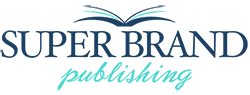
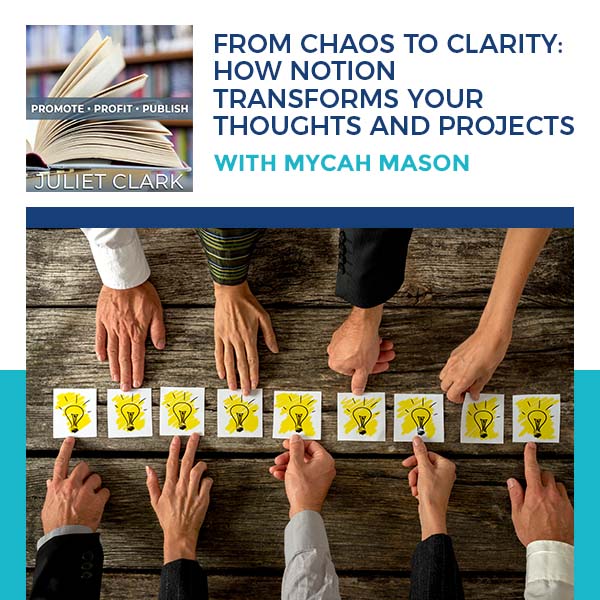
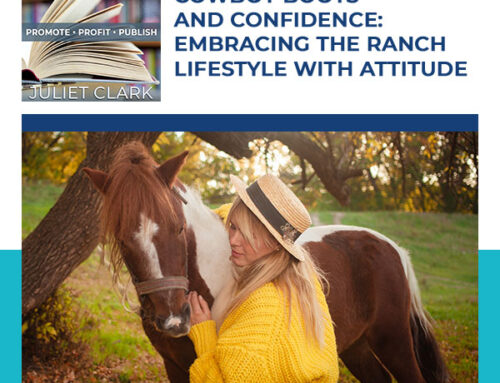
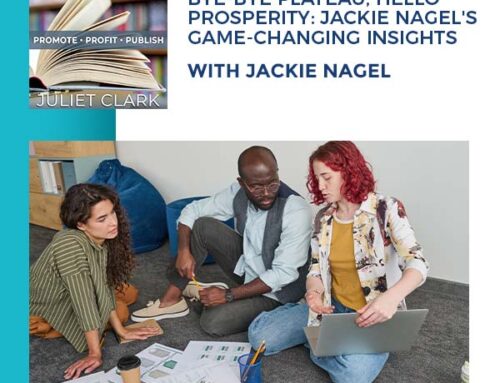

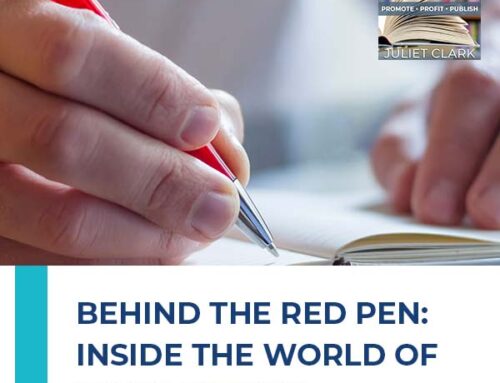
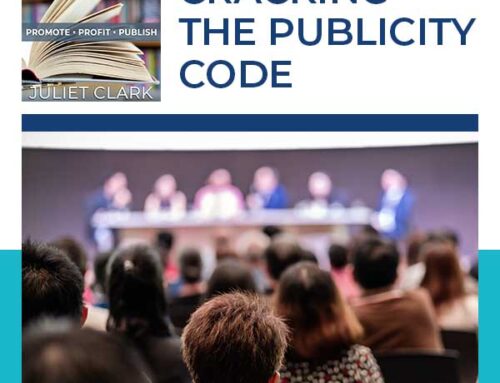
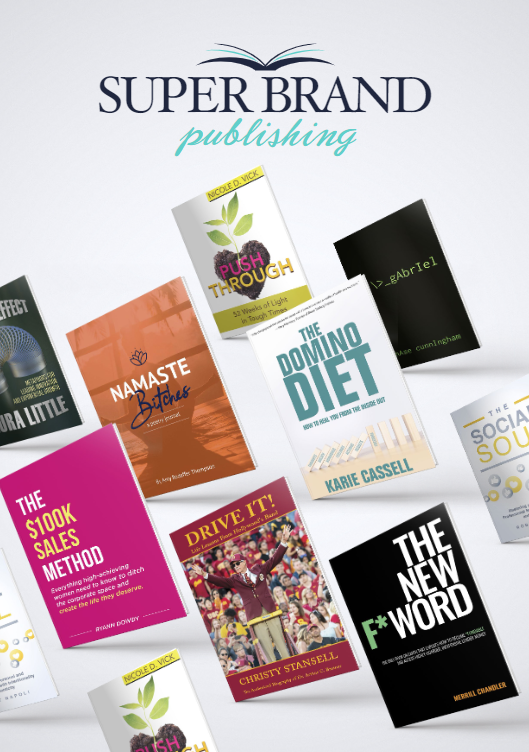

Leave A Comment