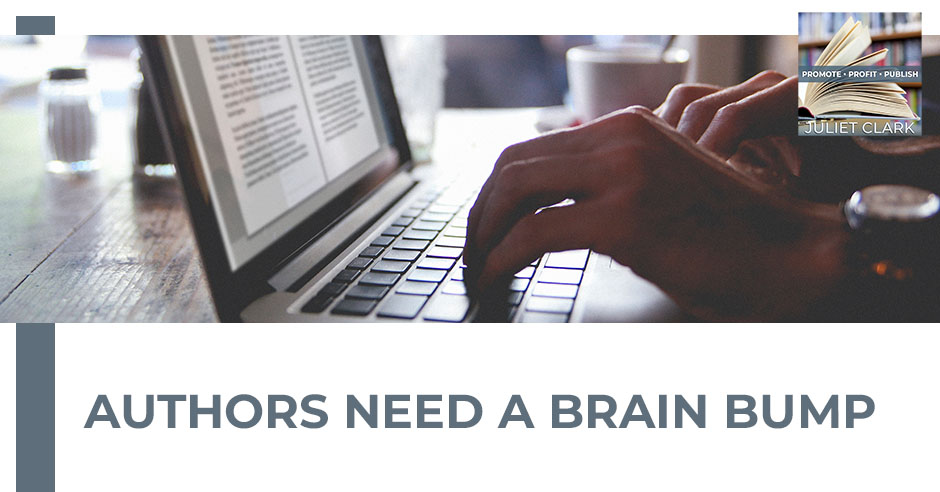
People easily forget about the contents of a book they have read or a talk they recently listened to. Mark Herschberg aims to remedy this through space repetition using Brain Bump. For our February training, he presents how his application serves as a channel for authors and content creators to build trust with their target audience. Mark explains how Brain Bump can send daily reminders lifted from your own work, market your book, and make content dissemination more convenient than ever. Tune in and learn how Mark’s creation provides you with book summaries, flashcards, and bite-size information all in one package and 100% free!
—
Watch the episode here
Listen to the podcast here
Authors Need A Brain Bump
This was our February training on how to use the Brain Bump App with Mark Herschberg. We have these once a month. If you’re not a regular reader, where if you want to be trained on something, especially something new like this on the Brain Bump App, we recommend that you go over and look at this on YouTube because you can follow along step by step and sign up for the app, and walk through how to use it to see other people’s books and how to upload for your own book. It’s free. Enjoy.
—
Welcome, Mark.
Thanks for having me back.
You are so welcome. I’m excited about the Brain Bump App. We’ve gone through this many times. I’m not techy, so I’m grateful that you’re going to give us a demonstration here. Before we get started and start letting people in, could you share with us a little bit about your background? You’re very impressive, and it’s not surprising that you created this.
Thank you. My background is I am primarily a tech CTO. I graduated from MIT many years ago. I’ve been building tech startups, but I’ve had a dual career because, in addition to building these tech startups, I recognized that in the people I was hiring, there was a lack of skills, leadership, communication, networking, and team building, all the stuff we all hear about, but no one ever teaches us. I wound up helping to put together a class at MIT where we’re teaching these skills to our students. I’ve spoken at many other colleges and universities.
I wound up creating a book, The Career Toolkit: Essential Skills for Success That No One Taught You. That inspired the app when I said, “How do I help people go beyond the book and realize there was another opportunity to change how people engage with content, how people can improve, and how authors and others can get a better engagement with their audience?” I’ve had divergent paths that have converged into the Brain Bump app.
The reason Mark came into my world was through Tracy Hazzard. When The Career Toolkit book came out, you booked yourselves on 140 different podcasts. What was the final number you ended up with?
We’re about a few years into it, and I’m somewhere close to 350 at this point.
You’ve been out there pumping it. Mark is a testament to getting out there and pumping that book and not getting it launched and forgetting about it as many people do. They’re like, “It didn’t sell well during the launch, so now I’m going to give up,” which yours sold well. I didn’t mean that yours didn’t, but you kept on with everything. What’s going to be different about this when I put it into a show is this will be one of those that we send over to YouTube and have people go to because it’s a training. You have free reign on this. Tell us a little bit about the app and take us away.
Let’s step back and understand some of the fundamental challenges with existing media. There are some for both the content consumer and the content creator. I use those terms instead of author and reader because we work not for books but also blogs, podcasts, classes, talks, and newsletters. It’s about the content going from the creator to the consumer. These are different channels. I’ll use the terms content creator and content consumer. The content consumer has a challenge that where they read information isn’t where they need information. There’s a disconnect. For example, in my book, there’s a chapter on networking.
Networking is an important skill. We’ve all heard of it. Where do you read that? Sitting at home, you open the book, and say, “Great networking. I don’t need to network with my dog. I know them and my spouse well.” It’s two months later when you go to some conference and you’re thinking, “What were those tips? I wish I had them now because now’s when I need them.” We have this spatial disconnect. At that point, what you’d like is to get all the advice five minutes before you walk into the conference. This is just-in-time access. There’s another way we might use content or information, which is more of a foundational version.
I also have in my book management and leadership techniques. If you are a new manager, you don’t say, “At 3:17 PM, I’m going to need to know this tip.” We know when we need to do networking. We don’t always know when we need some leadership idea, so we need to keep it top of mind and retain it. We know people forget 90% or 95% of a book 2 weeks after they read it. I know my students forget about 99% of what we taught them 2 minutes after they walk out of the class. How can we help them retain this? We know space repetition works. It’s a fancy name for reminding them of the content. It’s why when we were in school, we’d open books 2 or 3 times before the test.
More than 90% of the book is forgotten two weeks after reading it. Students forget about 99% of what they have discussed two minutes after walking out of class. Share on XIt’s why we created flashcards and went through those to see them over and over. We want to create space repetition. What if you could give someone a daily reminder like a daily affirmation with content from the book instead of some spiritual or general advice? Those are the ideas for how we can help a content consumer or a content creator. I’m focused primarily on people with informational content, non-fiction authors, people with business books, and self-help books. We can talk about fiction books and what they need to do in the future. This app probably isn’t going to be helpful to them.
There will be some upcoming changes for them as well, but for business books and self-help authors, we know you probably don’t make millions of dollars selling your book. Your book is one part of your larger business, which might include speaking, coaching, consulting, and other products and services. I have a background in lead generation, B2B, and B2C marketing. If you think about the sales model when I go on a podcast, I can talk about my book for a while and some might say, “That sounds interesting. It was $20. I’ll buy it on the spot.” If I were an executive coach, I am not, but let’s pretend I was an executive coach selling a $5,000 coaching package.
You’re not going to hear me once on a podcast and say, “Great. I’ll write them a $5,000 check.” The brand trust isn’t there. You need to get to know me over time with repeated exposure to go through that know-like-love where you’re comfortable with the brand. Content creators need to have extended engagement with their customers to move them along, build trust, and sell premium products and services. The problem is when they walk out of the classroom or when they close your book, that relationship ends. That’s why we hope they’ll follow us on social media or get an email, but we want to find a way to stay relevant to them.
The problem with social media and email is it’s this push mentality. It’s the throw it against the wall. If I were a leadership coach, I say, “At 2:00, I’m going to give some great leadership advice. Here’s my leadership advice for the day.” Half my audience are not even on social media that day. The ones who are might say “That’s great. I’m not worried about being a leader today. Today, I’m worried about one of my key employees quitting. I have to go replace her,” or, “I’m trying to close a big customer account. This is not relevant to me.”
We put out this blast knowing that there’s a very tiny amount of people for whom it is relevant, and six months from now, when it’s relevant to more of them, no one goes back and says, “Let me look at the weekly email Mark sent. Let me go look at his old Twitter posts to see if there’s something relevant.” We do this very inefficient push. What if we could change it to a pull? When I need leadership advice, I can pull content from Mark or someone else that’s relevant to me. When I need hiring advice or closing key sale advice, I can pull that to me, which is guaranteed to be relevant. We’re going to flip the model from push to pull, and that’s what we do with Brain Bump.
When I first came up with the idea for Brain Bump, I was convinced someone must have done this, and I was shocked to see it was not done, so I filed a patent on it and built it. I’m going to take you through Brain Bump and how it works. The key idea is that it’s a combination of a book summary app, a flashcard app, and a daily affirmation app. If you put those together, that’s what you get with Brain Bump.
For those of you who are maybe starting, the main point to take away from what he was talking about is the content piece that this provides because the content is the trust builder for an audience. It’s that difference between buying a $30 book and buying a $5,000 program. Like he was saying, nobody ever clicks and writes a check for a program without knowing you, knowing about you, and trusting that your information’s good. Go ahead, Mark.
Here is Brain Bump. I’m going to open the app. We see we’re here on the library page. We support all different types of media and content. What we have here is down at the bottom, we have all the content available on the server. I think of us like Netflix, a streaming service, because we’re constantly adding new content. Each month, there are new things are added. These are books, blogs, classes, and talks.
These might be things that they say, “I’m reading this book so I want to add it.” Maybe you’re not reading the book or have never heard of it, but that’s okay. You’re going to look and say, “Tell me a little more about this. That sounds interesting. I want to add this.” Everything on here is free. We don’t look and say, “Show us a receipt. Show us you have this.” All the content creators who put their content here have said, “I want this to be on the app.” Here we are in the library. I’ll do that again. You’ve got the different media that you can see as I dropped down the media, and that’s going to take a minute to show up on the screen.
Here on the library page, at the bottom of the page, this is where we have the other available content. You can scan through this. You can click in to see a little more information about the book. This might be a book you’ve already gotten or a podcast you already listened to, or you may have discovered it. We can add it because we don’t check, “Do you have proof that you’ve used this?” Now you’ve got the content here. By the way, there are book summary apps. We are not designed to be a book summary app. A book summary app is an, “Or.” The book summary apps are, “I don’t have time to read your book. I’m going to buy that and read that. I got your six points. Good. I don’t ever have to buy your book again.”
This is designed to be a complement to the book. Here we go. Now that I have these added, I’m going to use my book here, The Career Toolkit, and we’re going to click into it to get the tips. These are tips. This is the flashcard part where each card is a tip card. This is from my chapter on a career plan. I have twenty questions in there about questions to think about. This is one of the questions, “Are there ethical or moral considerations in your industry?”

Brain Bump: Brain Bump is not designed to be a book summary app. It is intended to compliment a book.
Here’s a piece of advice as I scroll through. This is some networking advice. I’ve got these different cards with different pieces of advice. This is random access. If there’s something specific I want, I can search for a tip. You’ve had something about three blind men and the elephant. I could type an elephant. It would pull up the tip. I can also filter. For each tip, if you saw at the bottom, there was a little word or 2 or 3 at the bottom.
They are organized by topic. Think of this like hashtags. I have ten topics, so I have ten different hashtags. There’s no limit. Some people have dozens of them. Some people have about four. It’s whatever is relevant for you. Let’s say, “I’m going to that conference, and I need those networking tips.” Here we go. I want networking tips. I’m going to apply that filter. You see every tip. In the lower right, you see it is all networking.
This is what I want. This is relevant to me, networking. In the filter, I can go across content. I can say “I want networking tips. I don’t care if it’s your book, her blog, or his podcast. I want things on this topic that are relevant to me.” You can favorite them. You can also share them on social media. We know people love to share quotes, so let’s find a good quote. Here’s one of my favorites. “Reminding people to keep some business cards readily available.” Too many people keep them in their closets and never have them.
Keep a stack on your desk or by your house keys, so as you go out, you say, “I got to get more business cards. What a great quote. I want to share this on social media.” This happens to be from my book that’s coincidental that I am the person using the app and creating the content. Normally, it would be different. I want to share this great quote with my friends. We know people love sharing quotes on social media. Here we go. I’m going to use social share. We now have a little social media tool built in. I want to share this on LinkedIn. It’s preformatted to the right size. I want to choose a font. We’ve got all these fonts to choose from.
Let’s do this one. That’s fun. That’s going to be a little big, so we’re going to make that a little smaller. We’re going to resize it so it looks good. Let’s pick a different color. I’ve got full-color tools. We can pick the color I want. Notice this. You can change it up, but it always has the source, the name of the book, podcast, or blog, the name of the content creator, and the cover art. It automatically gets included with this image. When they share your content, they are also putting it into all their listeners and followers, “Here’s where it’s from. Here’s that brand.” Down at the bottom, you can see, “Text to include.” They might say, “I want to include the link back to this book or podcast episode.” Maybe it’s LinkedIn. We give them the option because LinkedIn doesn’t like links.
I don’t want to share a link or LinkedIn’s going to penalize me. They can choose a text, a link, or whatever they want. If the content creator has given us her or his handle, we can tag that person in this post. What this means is when your fans are quoting you to their audience, they can tag you and you can be part of that discussion. You can engage with your existing audience, engage with the new audience, and can be part of the conversation. I have not seen that feature anywhere else to date. The other benefit to this was when we created this, we thought people like to share quotes, so this way you’re branding automatically comes with your quote in a way that’s easy for people to share.
Authors must give their target audience a platform where they can share quotes easily and even automatically. Share on XSomeone pointed out to me there is a 30/60/10 rule in social media. I wasn’t familiar with this. 30/60/10 says “This is the ratio of what we need to share and how often.” Sixty percent of the time on social media, you should have your content. “Here’s me on a podcast. Here’s a thought I had. Here’s an article I wrote.” It’s the Mark show. That’s fine. Ten percent can even be selling, “Buy my new book. Buy my course. Buy this.” Ten percent is okay. We get it. You’re here to make money, but 30% is where you should be a good social media citizen and not do, “Here’s more about me.” It’s, “Here’s other stuff that’s retweeted from someone else. Here’s an interesting article I found. Here’s someone else’s content that would be relevant to my audience.”
The great thing about this is we didn’t intend it this way, but people pointed out to me this works well for them. You might say, “I need something about inspiration. I talk about inspiration. I’ve been sending a lot of my articles. I need to pull in some third-party inspiration stuff.” No problem. Open up the app. Find the tag that says “Inspiration from some other content,” and pull down, “Here’s a good inspirational quote,” and in seconds, you can find it and share it. It’s like a cross between Bartlett’s Quotations and Canva. It’s ready-made content and sharing all in one. It’s very easy to get that 30% with very little effort. Also, you’re helping out wonderful other content creators on the platform.
These are also all hyperlinked at the bottom. I’m going to show you a podcast. At the bottom, there’s always that branding. There’s always, “What’s the source?” For a book, these are all hyperlinked. It probably goes to your website. For a podcast, blog post, and other types of content, there’s a top level and a lower level because your book is your book, but a podcast has the main podcast and episodes. Here is a great quote. Let’s say, “This is interesting. I can tap into the cover image or the main title, and I’m going to be taken to his website.” I might say, “I find this interesting. I want to go deeper into this idea. What more do they have to say?” I click the title of the episode or blog post and go right to that episode page.
In this case, he happens to have a page on his website per episode, but he could have sent it to YouTube, Spotify, or some other source. He gets to determine where it goes. This lets the content consumer go deeper. What’s great about this is when you look at this particular piece of advice, this podcast that came from could be from 2 weeks ago, 2 months ago, or 2 years ago. It doesn’t matter.
This is where we get that reverse from that push where it used to be that we pushed out content, and people may or may not pay attention to it. Certainly, no one’s saying, “Let me look at what you did two years ago,” to, “Now I am pulling. I need something about goals.” I either found this or filtered and got, “This is what I need about goals, and I want to go deeper. Now I’m going to that relevant content.”
We flipped it from that, “Push from the content creator,” to, “Pull by the content consumer.” The last key feature is that we do this passive reminder. This is a space repetition we talked about. For each piece of content, you the content consumer can get a daily reminder. You don’t even have to open the app. By default, it will go to the time it’s added. We see, for example, a shift in your paradigm and take massive action. We added those two a couple of minutes ago and you see their default time. I can say, for example, “Take massive action. I’m not worried about all of this. I want to focus on motivation.”
That’s the thing. I want a motivation tip at 3:00 PM because that’s when, in the middle of the day, I go, “I am so demotivated, so every day at 3:00 PM, I will get that reminder.” Maybe, “I like the advice. I don’t even want a reminder. I’m going to turn that off.” I am very cognizant of the fact that we all get many interruptions during the day. Many things pop up. Things are bothering you. Here, the content consumer or the app user is completely in control. You can turn all of them off if you want. You can turn on specific ones and get what you want when you want it.
It might be you need management advice at 9:00 AM as your new manager walks into the office or motivation advice at 3:00 PM as you hit maybe an afternoon slump. Later, maybe you want marriage advice at 6:00 PM as you go home to see your spouse because things are a little bit rocky. You can pull to you what is relevant. From the content creator standpoint, you know that your great evergreen content is now landing when it is relevant to your audience. They go, “This is perfect.” This couldn’t have been timed better because they decided when it was relevant.
The app user can also add custom notifications. You have these by default. They can turn on and off. You can also add additional ones at the bottom with a plus sign. There are some other features in the app. We’ve got some basic settings. You can change the colors and font size. We make it very easy to share. Sharing Brain Bump, we use QR codes. App users want to get virality. I could say, “I’ll share this with you. Are you an Android? Are you an Apple? We’ve got QR codes. I can also use the share button if you’re with me. Watching on the screen, you can snap that, or I can send you that link.”
It’s very easy to share both the app itself as well as the content, “You’re already on a Brain Bump. Here’s a good book you should check out. Add this one.” There’s a good virality factor. Let me pause here. This is the app. I’m going to switch in a moment to show you the back end. We’ll show you how the content creators put their content onto the backend. Before I go there, let me ask. Are there any questions about the app?
Not so far. What about you, Terry, and Dave?
It’s fascinating. Do the books that people buy connects to your Kindle? If I were using this as a consumer, how do I choose what is in my content library?
Down here under other Available Content, that’s everything we have on the server. Each month, we have more content creators putting their content on there. You can see there’s my blog. I have my book and my blog. We have other people who have their podcasts, book, and blog. There’s an ever-growing set of content. You, the content consumer, can pick from what’s there.
If I buy a book from Kindle, there’s no connection there. I have to see if that Kindle author has happened to use your app.
Yes. One thing I’m very conscientious of is when I spoke with content creators and authors in particular, many of the book summary apps go and take the author’s content without their permission. Authors hate that. It falls under fair use. I can summarize your book, whether you like it or not. I’ve heard a lot of complaints where they say “They didn’t even get my book right.” Here, I want to be very respectful and work with content creators to say you get to control what goes on and how much where you want the links to. You are in control of your content.
We’re not going to take content without their permission. We are looking at doing about a quarter or two, allowing the end user, app user, or content consumer to add individual tips as well. The other reason we’ve done it this way is I want people to have to do as little work as possible. If you are the app user, instead of saying, “I have to record all my tips,” it’s better if the content creator can provide them for you. We will eventually provide a way where the content consumer or the app user can add them one by one individually for herself or himself.
How many books do you have?
Forty pieces of content are live, and I’ve got some others that have been added to the server. We’re waiting for them to finish their content there and go through the approval process. Usually, there’s content being added every month, and we’re looking at some partnerships this year to bring on larger sets of content from different publishers.
I love what you’re doing with having that approval process because those summary apps, a lot of times, are violating copyrights the way that they’re doing that. This is great. I have another question. A lot of our authors haven’t created their content yet. Can they add guest spots if they’re on other people’s content or if they’re a writer? Those types of people like to have the interviews or whatever’s been done promoted. Is that allowed?
Yes, you can. You can create content in a few different ways, even if you don’t have a book yet. A blog is a generic term. If you have pages with writing, you can put those tips in there. You can do it even if you don’t have a blog, which I’ll show you in a moment. You can put your tips on the server for other folks to access. You probably want to include a link back to your website or some source so people can get that. Someone asks me, “Can we put an upcoming book there?”

Brain Bump: Any content with writing can be put into Brain Bump. This can even be done even without a blog. You just put your tips on a server or a link back to your website.
We certainly don’t say “Your book has to be published yet.” In fact, I’ll show you a way this can even help you as you plan your book. One thing to be careful of for podcasts is this. We looked at Jerry’s podcast where he had different guests, and there were tips from different episodes. If I were to take my 300 podcasts and put them all together, that might be less interesting because I get very repetitive. If you listen to all 300 of my episodes, they’re pretty repetitive.
I tend to talk about the same things, my book and also this app, so that might not be as useful if you were talking about different topics. That’s why writing, which usually you’re not writing the same thing over and over, makes more sense than, “Here are my twenty podcast interviews.” If you’re a podcast host, you have different guests who are talking about different things.
You’ve been on my podcast, and you’ve seen Podetize pull out some great quotes. You could share those here, even though they’re my podcast. Correct?
I would have to create some content container in which those quotes go. You’ve got the individual tips, those are the quotes, and you have the container, which is a book, blog, podcast overall, talk, or something else. It’s designed by the content owner where it makes the most sense.
That sounds good. Show us the inside.
I am going to switch and show the backend. What we’re looking at is the server. This is for content creators, not for app users. The app users don’t normally see this. This is for content creators to manage their content. As a content creator, you have My Account, and you create new content. Everything is fully documented in our instructions. We’ve got it all detailed. You don’t need to read through 30 pages of instructions that are there if you have questions and can’t get in touch with me.
It’s this five-minute quick start guide that is all you need to read. The key idea is that you put your tips into spreadsheets to upload them. I will give you an example. Here is the spreadsheet for books. You would download the spreadsheet. You would have one tip per line. If we were to upload this, we’d have three different tips. The only thing required is the tip. That’s the text, idea, key idea, quote, and tip. Now, we’re allowing up to 2,000 characters. We made it very big. We put very few restrictions on people to see where things go.
The best tips tend to be somewhere around 2 to 4 sentences. That’s what we’re finding. If you want to put in more, we allow it. It might be a little hard to use that social sharing tool if you’ve got 2,000 characters and if it’s one single line or an acronym that means something. In negotiations, BATNA means something. I might say BATNA, the Best Alternative To Negotiating Agreement. That’s it. It’s up to you. You put in one tip per line. You then can put in tags. These are like hashtags. Notice that we don’t use the pound sign. They are comma-separated, so you can have more than one tag per tip. We also support spaces. Here we see topic space 1 and topic space 3. We allow four spaces, unlike social media. Optionally, you can include a page number.
The best tips are only around two to four sentences. If you have one line only or an acronym, that means something. Share on XYour content consumer can say, “I love this tip.” Unlike the podcast or the blog post where it can click through, they can’t click through to your book. They can at least look up the page. Again, these are optional. All that mirrors is the tip. You would go through and generate the tips from your book. That’s a process that typically takes for a book on the order of 2 to 3 hours. You think, “That’s a little bit of upfront work” and it is, but what we’re doing is reversing where the work goes. If you think about your social media and say every week, I got to come up with another quote or another tip, “It’s Monday again. I got to come up with another tip.” You’re spending probably three minutes a week over a year to create that and push that out.
Instead, you spend a little more time upfront, but then you’re done. Once I’ve uploaded the tips for my book, I am done. I never go back to it. I know that every day, now even as I speak, there is someone out there using the app who pulled down one of my tips because that was relevant to her at this moment. It’s a little more upfront work, but then you’re done. There’s no incremental work for a book. You can create this yourself. Some people have their virtual assistants do it.
We also have folks on Upwork who will do it for you. An easy way to do this, whether you, your assistant, or the folks on Upwork is you can use a Kindle copy. You highlight in the Kindle book, you export the highlights, and you will get the spreadsheet and get everything in a column format. You go through and add the tags. You might not have the page numbers because Kindle doesn’t have the page number, but it will pull out all the tips, word for word. They got it correctly with no typos.
They go through and add your tags. You’ll probably have 6 or 12 tags. You start pulling it in. It’s probably even logically organized because you have it by chapter. It’s very easy to do in a couple of hours. We have folks who can do that for tens of dollars on Upwork for you if you want them to do it. This is for a book. For a blog, it would be slightly different. We still have the tip, which is one tip per line, also the tags. Here, you see you have multiple tags. You can have spaces, no problem. A blog post also has a title and a link. You would also put that out so you get that second link.
Optionally, you can put a date. All these fields are optional. You might say, “I want the date in there.” You might say, “I don’t want people to think this is a five-year-old post.” They might think, “That feels out of date. I’m going to leave the date off.” No problem. You can add as much or as little as you want. We have different formats for podcasts, talks, and classes. It’s different columns for each one, depending on the fields that they have. Once you’ve created this spreadsheet, you go into the service and create new content. I’ll click through to my book.
When you create new content, you’ll get a page like this. First, we’d ask a couple of questions. For example, we ask for your social media handles. For a book, we ask for your ISBN number. For a podcast or a blog, we’d ask for your RSS feed. This takes about two minutes to fill out. We’ll ask you for a description and your cover art. You build that in two minutes. You’ve got your spreadsheet of tips, and you come down here and upload those tips. That’s it. If you have a blog or a podcast, that doesn’t stop. There’s always new stuff.
There, you might add a tip each week and we’ll ask you for those 5 or 7 fields, whatever it is. To add one more tip, for people who have books or people doing a back catalog of content, instead of clicking each time, “Click and add a tip,” the spreadsheet’s an easier way to do it. If you want to use a spreadsheet and you are a blogger or a podcaster, you can keep adding to the spreadsheet and keep re-uploading it because we detect duplicate tips. Once your tips are added, you can go in here. You can edit at any time. If you have a mistake or a typo, you can go in.
I didn’t add a tag here. Maybe I want to add a tag later. You can hide something. I don’t know if I want to say this yet. You can delete, add new ones, and match your tags. If I realize I said leadership and I want to say leading instead, I can edit that and it will update every tip that has leadership will now change to leading. It’s very easy to manage this. We also give you insights. We go to the dashboard and give you insights into how that content is used. If, for example, I sent out an email blast saying, “Everyone, we’re on Brain Bump. Go get my content,” are people listening? Are they installing or uninstalling?
You can check over the last few days. You can export if you want the whole time. By the way, I do a lot of demos, so I’m constantly adding and removing my content. That’s why I have many uninstalls. Most people don’t quite have an uninstall number that high, but we use my content for testing. We’ll also tell you, “Did they click through a link to go to your website?” I don’t think of us primarily as driving traffic. It is about building that brand trust through exposure. Still, we drive some traffic. We’ll track that for you. You can see it over time. You can export all of it.
For authors, we ask for a buy link. We are not selling the book. It’s what link you want to send people to. Most people give us their Amazon link or maybe to your publisher. We’ll have that link. Are people clicking that link? No one’s clicked that link for me lately, but that’s okay. By the way, that buy link is only visible on the Android app, not the iPhone app. There are various reasons why we couldn’t show that link on the iPhone app. If this were a podcast or a blog, instead of saying Buy, it would say Place or Reads. That would tell you how often people are going to the individual episode or individual posting.
This is at the content level. We also have, at the tip level, tracking metrics by a tip. For each tip you have, you can see how often that tip has been favorited, shared in general, or shared specifically on these four channels. This can give you insight into your content, “What is it that’s popular with my audience?” You see that there’s a pattern. If it turns out your most popular tips are all about some topic, that tells you what your audience wants. That’s particularly useful for people who put out additional content. If you have a blog or podcast, whether this is from your book or from that source, here’s what your audience wants, “I should do more on that topic.” It gives you insights.

Brain Bump: Brain Bump can track metrics by tip. This allows users to find a pattern in audience behavior by seeing how often tips are shared or interacted with.
I mentioned someone is looking at doing this for his upcoming book. I said, “How can I use this? My book’s not out yet.” I don’t know if this will work well or not. He has his book, and he’s got his outline. In his outline, he’s going to put, “Here is the key idea for each of the chapters, sections, and subsections. There will be a takeaway from each of those subsections.” Let’s say he’ll have 60 ideas. He’s going to upload that to the server and tell his audience, “Go to Brain Bump and get my not yet published book. Pick your ten favorite ideas.” He can then look and see the distribution.
If he notices certain things are popular and certain things are very unpopular, he can adjust his book. “Maybe I’ll drop that chapter. Maybe I’ll expand this into two chapters,” because he can get that feedback. It wasn’t designed for that. Someone’s trying it that way. That’s pretty interesting, and I’m looking forward to seeing how that’s going to work. That’s the dashboard.
The last thing I want to show you is one of my favorite features of how we share this. I showed you before the virality. I showed you that there’s a QR code and link. As the content creator, each piece of content you create gets a unique URL and a corresponding QR code. This is a Brain Bump version of it, and here’s the plain version of it. If you want to get your cover image, whether you’re a book, a podcast, or whatever your cover image is, we can put that in there.
You can take this, download it and share it wherever you would like in an email, in a blog footer, or in a social media post. What’s great about this is this lets people get the app and the content. As an author, I do a lot of talks at companies or four companies. I go in and do my hour-long talk. In the end, there’s always that slide where you say, “Thank you, here’s my contact info.” I have this QR code on that slide. At the end of my talk, I say, “Do you want to remember everything I taught you?” and they say, “Of course. We spent an hour here. We want to remember this.” I’ll say, “Pull out your phone, snap that QR code.”
They don’t have the app yet. Even though this is unique to my content, it will redirect to the main Brain Bump website that says, “Go here for Apple, and here for iPhone. Download it for free.” It takes some ten seconds, and they download the app. I’ll say, “Snap the QR code again using the app.” There’s a special button that lets you scan a Brain Bump QR code. It will instantly add this set of tips. It will add my book to their app. It’s as if they went down, searched for it, and instantly adds it. What happens is they get that daily push unless they choose to turn it off. Maybe they choose to change the time, and they get that daily reminder. A week later when I’m doing the debrief with whoever it was who brought me in, I usually hear “This is incredible.”
Usually, our speakers, come in, they do their talk, and everyone forgets about it. With your content, even if it’s a week later, everyone is still talking about it. I’ve never seen people so engaged. It’s not that I’m a genius. It’s not that my content is much better than anyone else’s. It’s that I am staying top of mind through that daily reminder so people remember it. That helps with word-of-mouth marketing for your book and for people to think about you for bringing you in for other talks, webinars, workshops, or services. This is what makes it sticky. It’s very easy to share and promote your content to your existing or new audience and get that stickiness so you stay top of mind. That’s the backend.
We also have a full Brain Bump Marketing Guide. When you say, “I’m on here. How do I get this to my office? What do I tell them? What do I do?” we have this fully documented for you. For example, we have value propositions you can say to your audience. You can say, “Put the tips from my book or my podcast in your pocket if you want to focus on remembering things and are tired of forgetting what you learned after you finish reading a book, or if you want to focus on the notifications or discovery.”
If you were a publisher, you might say, “Get insights from our whole catalog of books. Find other content that’s relevant to you.” That’s what makes the app great. We have all this for you. You don’t have to use it. This is trying to make it easy for you to promote your content to your audience, as the app makes it easy for your audience to remember your content. It’s all about making life easier for everyone. That’s the backend, and let me pause there and see what questions people have.
Is this free for both the content creator and the consumer?
Absolutely. Everything is 100% free. Eventually, down the road, we will monetize, not for a year at least. From my days building tech startups, it is about first generating value. I have to generate value for the content consumers and the content creators. Once we’ve generated value and proven it, there are a few different ways we can look at monetizing. Eventually, I would like to have someone else help me cover the cost of the servers, development, marketing, and everything else, but the prices will be very modest.
We’re talking tens of dollars a month or less. If we even charge people, we could also go down a different path. This isn’t going to be someday, you suddenly need to spend $100 on it. There will always be free versions, so it’s not going to suddenly turn off on you. It will be very easy for you to try it. If it works and we eventually have to charge someone, there are lots of different places we could potentially charge to cover our costs. You’ll be able to see the metrics if you’re a content creator, or you’ll be able to get what the experience has been for you if you’re a content consumer to know if this is valuable. There will always be some low-end free versions.
Try it and see if it works. Eventually, when some fee does come in, you can then decide then if it still makes sense if you want to upgrade to the more premium versions. Now, everything’s 100% free, so you can get your content on it. You can download the app for free. No problem. I will note now that our content is primarily business-focused because I want to start in a narrow niche. I didn’t want one thing on keeping your marriage fresh and another thing on how to manage a team. Some say, “Half this isn’t relevant to me.” We started in one area. We’re going to be expanding this 2023 into these other verticals and categories.
I want to wait to get at least a few items in each category. I don’t want to launch with one thing on marriage. I want to get half a dozen on dating or marriage. Think about all the different categories of non-fiction books. Once we get enough in the category, we’ll add that category, and we’ll be updating our interface the same way Amazon of 1997 looked very different than Amazon now, and the interface from either time wouldn’t work for the other. We’ll be evolving the app to support multiple areas and additional content.
Mark, where can we find this and where can we find you if we have questions or want to chat with you more about it?
The URL is BrainBumpApp.com. We made it very easy. Here we are on the website. This is going to change slightly. We have an explainer video that’s going to be coming out. You have that 90-second video that’s going to quickly show you many of the things I showed you on the app. This is all hyperlinked. If you do this from your phone, you can click through. If you’re doing it on your website, you can scan that QR code to get it.
We’ve got a description of how it works. We’ve got app instructions and FAQ. It is all down here. If you are a content creator, you’ll see right here For Content Creators. You can go down to the bottom of the page where you can scroll the way down. We’ve got here Apply Now. If you are a content creator, author, podcaster, blogger, or speaker, click here. This is going to take you to a form where we ask you to tell us your name, email, and website. Tell us what your topic is, and I’m happy to jump on a call with you. That will be pretty quick.
Usually, we have to do that to people who aren’t familiar with the app or may have heard about it from a friend. If you’ve seen this in the form, there’s, “Anything else we need to know?” Make a comment. Say, “I saw this webinar. I saw Juliet Clark Superbrand’s demo of this,” then I know, “You’ve seen this. I don’t have to walk you through it again, but I’m happy to answer questions for you, and we’ll get you set up with an account to get your content there.”
How do we find out when the other categories are open for content creators? My book’s not a business. How to?
Get in touch with me and tell me, “Here’s what I have.” Fill out that form so I have it. If you’re the only one, I’ll say, “Great. Nice to meet you. You’re the only one now. I will be in touch in the future.” We have a bunch of folks who say, “We’ve got now enough folks. Please add your content, and we’ll get you all rolling.”
What about if my category is education, but I have people I would love to tell about this? You could build an education category pretty quickly. How would I let you know about them? Do you give them the app?
Give them the link. Have them go down. Hit that Apply Now. Fill out the form. It would be great if I see, “Here’s five education people all did in a week.” What we can do something as a group is we can talk about it together and say, “Let’s figure out the timing for everyone in the next month or whatever time works for folks, and we’ll get you all rolled out.”
Do bring your friends both because that will help us launch a category. Also, this benefits from network effects. What we know is when you tell your audience, “We’re on Brain bump,” your audience will come. They’ll get your tips, and they look around and find other tips. They don’t stop at one. When other people come on, they get their content, look around, and find yours. The more content we get, the faster we grow, and the more you will get a new audience for your content.

Brain Bump: The more content Brain Bumps get, the faster it grows and the more new audience authors it can get.
We have to wrap it up, guys. Thank you very much, Mark. I hope you guys will check this out. Upcoming in March 2023, we’re going to do this again. We will have Julie Lokun. She and her crew have built a wonderful subscription base there. I’m super excited because this is going to be something you can use with Mark’s platform.
In April 2023, we have Tom Hazzard, and they have a new tool that aggregates your guest spots on other people’s podcasts so now you don’t have to have your content in your media kit. It’s beautiful. I’ll have it up on my website by February 15th, a demo for people. It’s a great tool. If you haven’t built your podcast, blog, or whatever out there, you can aggregate from those other platforms that you did do interviews on. Mark, thank you so much. We appreciate you coming on and doing this for us. I have a guide because I’m always the tech idiot who’s like, “What do I do next? I know you’ve told me five times.” Thanks, guys.
Important Links
- Brain Bump App
- YouTube – Brain Bump
- The Career Toolkit: Essential Skills for Success That No One Taught You
- Tracy Hazzard
- Podetize
- Julie Lokun
- Tom Hazzard
About Mark Herschberg
 Drawing on nearly twenty years of teaching at MIT’s “career success accelerator” program and a career spanning half a dozen industries, Mark distills the key skills for a twenty-first-century career into The Career Toolkit, Essential Skills for Success That No One Taught You.
Drawing on nearly twenty years of teaching at MIT’s “career success accelerator” program and a career spanning half a dozen industries, Mark distills the key skills for a twenty-first-century career into The Career Toolkit, Essential Skills for Success That No One Taught You.
Love the show? Subscribe, rate, review, and share!
- superbrandpublishing.com
- Promote, Profit, Publish on YouTube
- Follow Juliet on LinkedIn
- Take the Quiz!
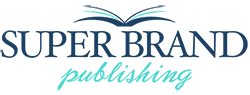
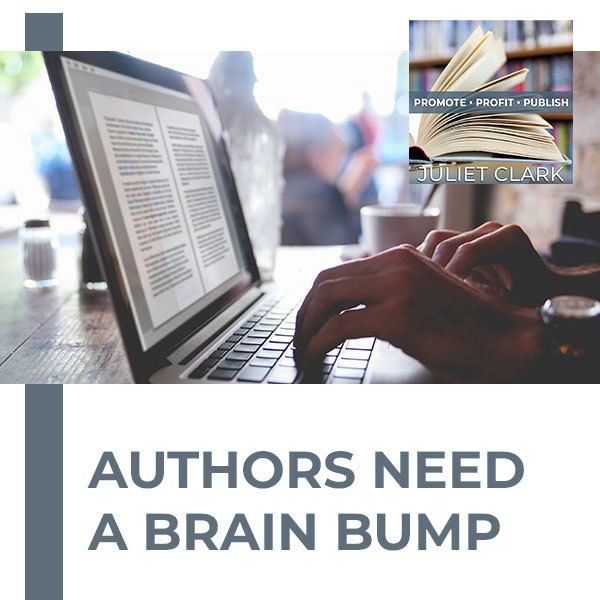
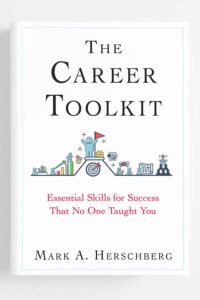


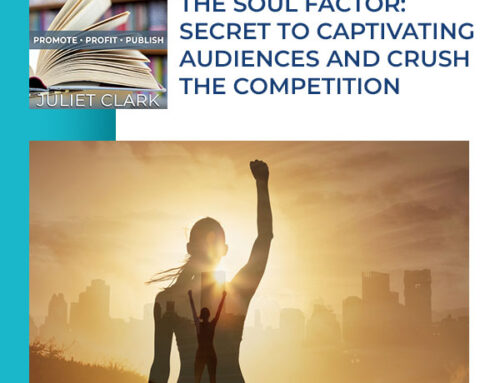

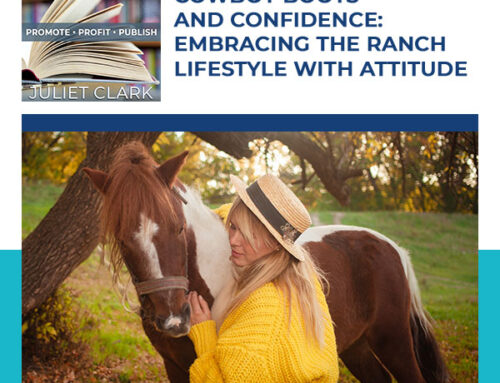
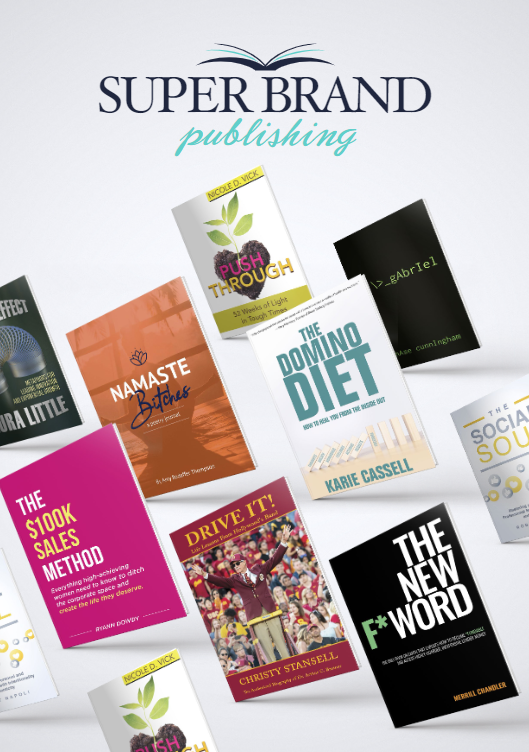

Leave A Comment